If you have an USB modem or any internet connection in your computer and you need to share internet to other pc through earthnet cable or creat hotspot, then you can follow this procedure.
First of all connect your PC to the internet. Then connect the computer or router to your pc with earthnet cable. In the case of connecting to router, don't forget to connect the LAN cable to the wan port, the separated or different colored one.


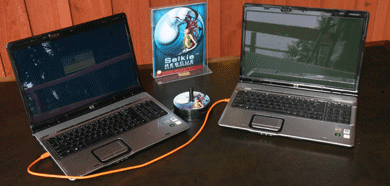
First of all connect your PC to the internet. Then connect the computer or router to your pc with earthnet cable. In the case of connecting to router, don't forget to connect the LAN cable to the wan port, the separated or different colored one.
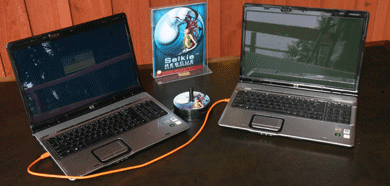
Now from the control panel Network and sharing center or open it form notification icon.
Now from your active networks click on the network through which you are connected to the internet. Not the one to which you want to share internet.
then click properties and then the sharing tab.
then check the allow bottom and go to setting and allow what you want to share.
then confirm these tasks clicking OK.
and now you are connected to the internet.

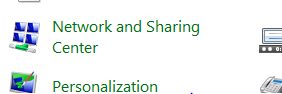









No comments:
Post a Comment